Choosing the best content management system (CMS)
This article is over 12 months old, and may be out of date or no longer relevant.
But you're here anyway, so give it a read see if it still applies to you.
This article was written for and originally appeared on Blueprint by Tiny.
If you ask a web developer what the “best” content management system (CMS) is, you will get a range of responses. While we may pick our favorite CMS to work with, does that actually make it the “best”? The “best” at what, exactly? That is what is open to interpretation.
If you’re looking for a single answer as to the “best CMS”, unfortunately, there is no single right answer to that question. At least not one that can work for every single project. The question really is, “how do I choose the best CMS for my project”.
WordPress
WordPress is the world’s most popular CMS, with more than 60% of all websites built using the open-source platform. WordPress is a superb blogging platform, and is a great choice for users who are wanting a Do It Yourself (DIY) blog. Many web hosts even offer a one-click install of WordPress to get you up and running with minimal fuss.
You can find a free template, buy one, or get an agency to build you one, and extend WordPress’s functionality with any number of plugins and extensions, giving your site room to grow with features from content page features through to e-commerce stores. WordPress’s extensibility, however, can be a double-edged sword, as poorly-coded plugins can create performance or security issues. Before you install a new plugin, do some research on the developer – there are many reputable WordPress developers out there.
With a simple interface for writing content, WordPress makes it easy for any user to easily write content for their site – even those who may not be tech-savvy. WordPress 5 introduced the Gutenburg block editor for modular content building – and this may not be for everyone – but did you know you can switch back to the WordPress classic editor – featuring TinyMCE – with ease?
WordPress is best…
If you’re looking to build your own website, or are on a very tight budget, WordPress may be the best CMS for you.
With its ease of setup via many low-cost web hosts through to its huge range of templates and plugins, if you want to do it yourself, WordPress is a great choice.
WordPress may not be best…
WordPress can do a lot… with plugins. There are so many plugins available – from those adding SEO capabilities to plugins that even help migrate your site from one environment to another. But needing to install plugins to do tasks such as this may not be right for everyone. If you’re finding yourself always looking for a plugin to do a task, your project may have outgrown WordPress’s benefits.
Just remember, too, if you have custom requirements, avoid changing core WordPress files – future updates may break your site. If you can’t do what you need to do without changing core WordPress files, it is probably a good idea to pick a different CMS for your project.
Joomla
Joomla is a mature and stable open-source CMS, and is the world’s second most popular CMS after WordPress. It is a great choice for building a website, and has excellent out-of-the-box features ready for business-type websites including blogs, custom fields for advanced content authoring, built-in SEO tools, and detailed and flexible Access Control Lists (ACL) for advanced publishing workflows.
Many web hosts can get you up and running with Joomla with a single click, or if you are a dev agency who develops locally first, Joomla is effortlessly transportable from your dev to staging to production environments. There is a steeper learning curve for developers to get the most out of Joomla, and its default user interface for content authors may appear more intimidating – but when set up and configured to meet your authors’ needs, it quickly becomes less overwhelming.
Joomla’s functionality can be extended with components, modules, and plugins. But like WordPress, poorly-coded extensions can create performance and security issues. And like WordPress, there are many reputable, experienced Joomla developers that offer quality extensions.
Tiny has a strong belief in supporting open source, and was the Platinum sponsor of JoomlaDay Australia 2019. TinyMCE is the default content editor in Joomla, with TinyMCE 5 featured in Joomla 4.
Joomla is best…
If you are a dev agency looking for a mature and stable platform for building larger-scale, business-grade websites, Joomla may be best for you.
It can be easily moved between dev environments, and offers an ideal range of features out-of-the-box to give your content authors the features they need to build and manage their site.
Joomla may not be best…
If you are looking for a basic DIY experience, Joomla may not be best. The initial setup and configuration (that can lead to the best authoring experience) requires a bit more consideration, and may be intimidating for those not familiar with building websites.
Joomla offers many events for extending its core functionality – you can do a lot without changing core system files. However, if your needs are incredibly custom and you find yourself needing to edit core files, you may want to pick a different CMS for your project.
Headless CMS

The new kid on the block, a Headless CMS gives you an authoring experience without an explicit way to present your content.
Using a Headless CMS gives you the ability to centralize your content – and then have it consumed by any system you need. You could have your content translated to static HTML pages using a site generator, or populate your mobile app’s content, or even feed into other customer-facing systems like information kiosks, smart devices or in-store displays.
This is a great way to separate and centralize your content, and is incredibly useful if you are developing a new web app – it gives you the ability to stay focused on building your app’s functionality, not re-building a CMS.
You can even use TinyMCE with a number of popular Headless CMS packages too. If you’re building with Directus, you’ll now get TinyMCE 5 out of the box. If you’re using the popular Contentful CMS, Tiny has developed a Contentful UI Extension for TinyMCE 5 to give your authors the best authoring experience.
A Headless CMS is best…
If you are looking for a centralized system to store your content, a Headless CMS is for you.
A Headless CMS can provide you with a focused content authoring experience, and give you the choice and flexibility to get and present your content without an opinionated front end.
A Headless CMS may not be best…
If you are looking for a one-click-and-go website, a Headless CMS is not for you – a more traditional CMS, such as WordPress or Joomla, would be better suited.
Depending on your CMS choice, your content organization may become a little more overwhelming without the same hand-held structure as a more traditional CMS. This is often due to the CMS’s need to organize content to follow their specific set of presentation methods and rules. But with a Headless CMS, you have the flexibility to define your content structures in a way that works for your project, so this is a consideration when starting your project.
Custom-built
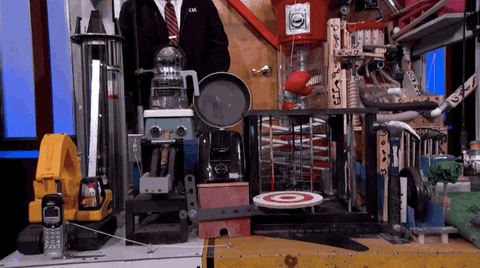
There are times that you need to consider building your own platform – which may need to include content management features. When you have incredibly unique requirements, considering the custom development process may be the smartest choice.
Heading down this path will require a development agency to build your project, but one advantage here is that you’re not locked in to a specific technology – while some of the other CMS products listed are built in PHP, you could consider different technologies for your project such as .NET, NodeJS, Vue, React, Angular, the list goes on. This is where your developers will come in handy – they’re the experts in picking the right tech for your project – and that could still be PHP too.
Custom development can be a lengthy, detailed, and costly path to explore, but can also give you the absolute freedom to build your project to completely match your requirements.
If you do decide to build your own, make sure you don’t reinvent all the wheels. Some components have been around for a long time and can be trusted to do a lot of the heavy lifting for you – from user authentication workflows to UI components and even rich text editing. TinyMCE is a perfect fit when your users need to edit rich text, and can effortlessly be tailored and configured within your project to give your users the editing tools they need to keep them focused.
If you’re looking to get started with TinyMCE in a custom project, you may like to check out:
Bootstrap – Enhance Bootstrap forms with WYSIWYG editing
Angular – Create an Angular reactive form with a rich text editor
A custom-built CMS is best…
If your project has truly bespoke needs, a custom-built CMS may be just what you need. This is especially true if your finished project is for the web – your custom-built CMS can be integrated with your site’s front end with great ease.
If your project needs to integrate with your existing systems, match specific workflows, or offer unique features, custom building can be the more flexible choice. This gives you and your developers complete control over all aspects of your project.
A custom-built CMS may not be best…
If you are looking to build “just” a website or blog, a custom-built CMS is overkill – you would be much better off picking an off-the-shelf product like WordPress or Joomla and build your site on their mature and stable platforms.
When building a custom project, quite often your platform is reinventing the wheel, including building user authentication and access control, content management, and front-end interactive features like forms. Building your own CMS, while achievable, does take time and effort away from building your unique project features.
Budget is also a consideration for custom-built projects: if you have a tight budget or timeframe, a custom-built CMS may not be able to meet your targets.
Conclusion
With every new project, I always pick the “best” CMS. And I’m happy with each decision, because the “best” is always about reviewing the project’s requirements, and picking the best CMS to meet that specific project’s needs.
The truth of the question is that there is no one-size-fits-all answer to the “best” CMS – there are so many variables to consider, and so many pathways that you could take – it is your job to ensure you are picking the “best” CMS for your needs to help you achieve the best success for your client. While you may always gravitate to one particular CMS, hopefully these tips and pointers can help guide you through the decision-making process to ensure your chosen CMS is the best fit for each specific project.